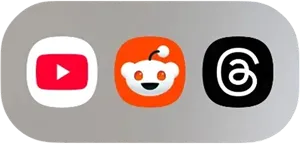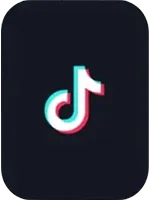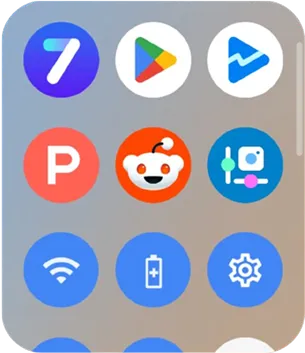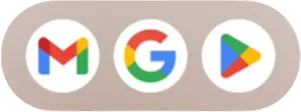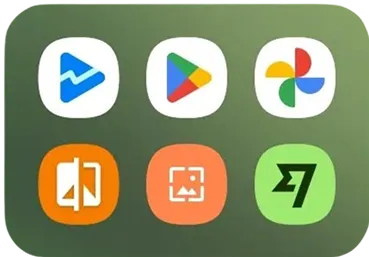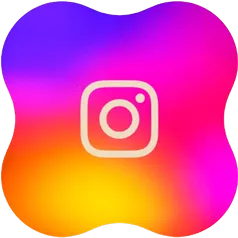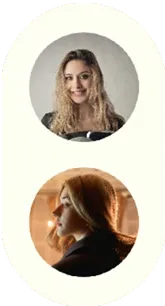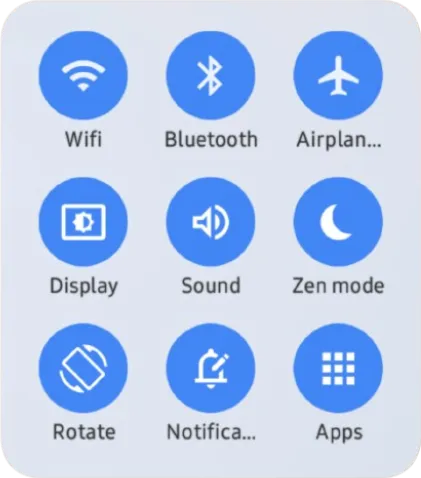Qucik start
About 2 min
Qucik start
1. Create widget
Most phone launchers have similar ways to add widgets. You can check the specific brands below based on your phone model.
- Xiaomi/Redmi Add FolderWidget tutorial
- Vivo/iQOO Add FolderWidget tutorial
- OPPO/Realme/OnePlus Add FolderWidget tutorial
- Huawei/Honor Add FolderWidget tutorial
From launcher
long press blank on you launcher.
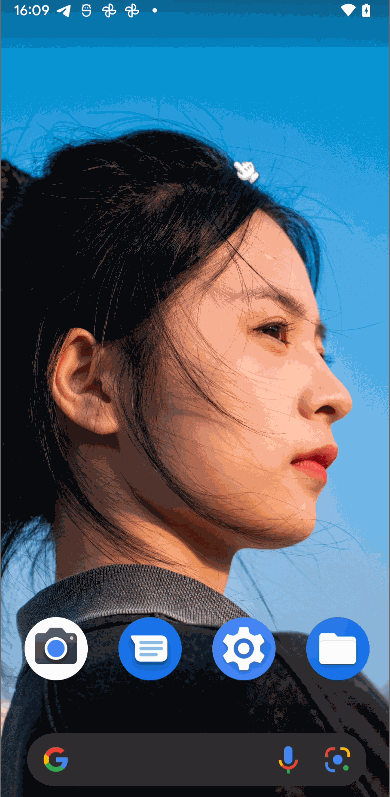
2. Configuration
tap the folder widget name to open configuration page or tap the widget configuration item insde app or long press widget tap the modify icon over the folder (only for Android 12+ devices).
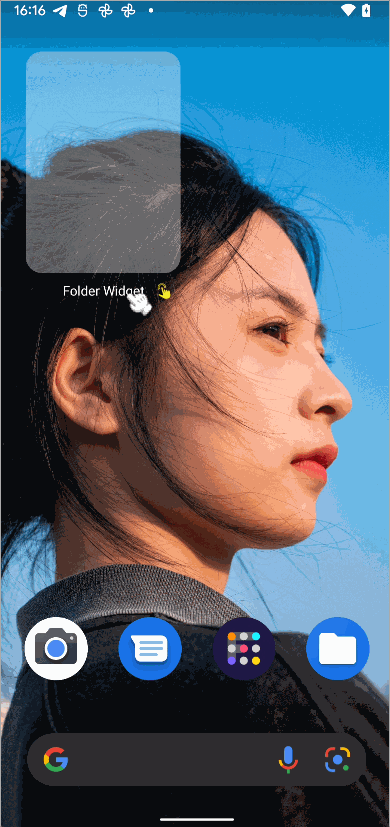
3. Resize folder
long press widget, then resize the folder.
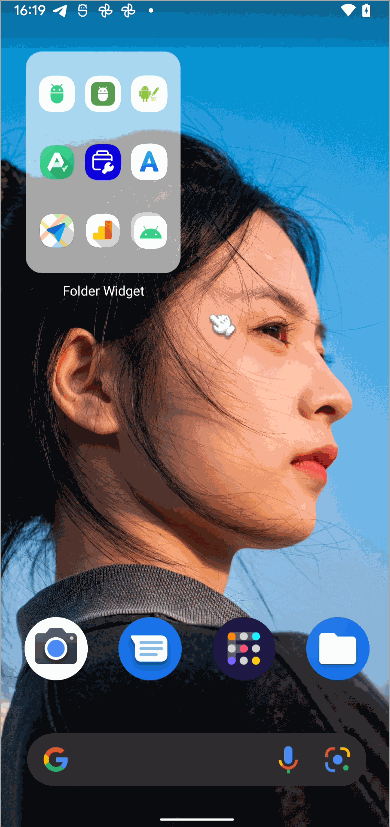
Showcase
Homescreen
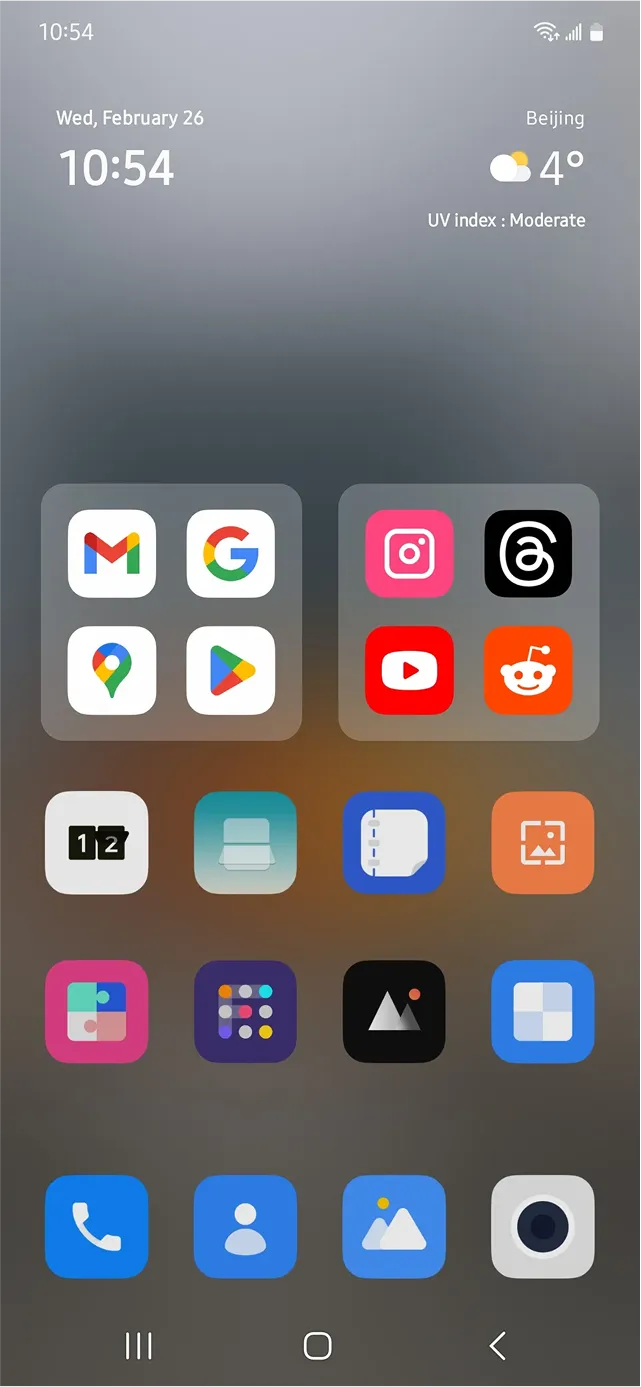

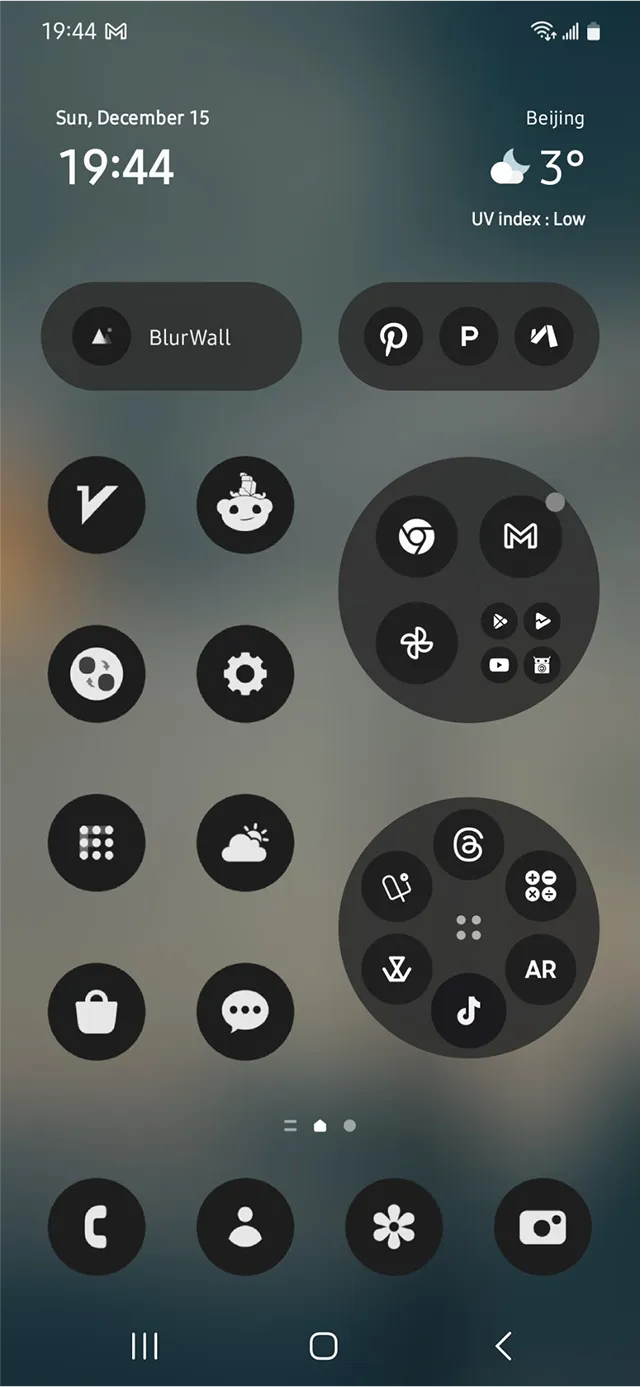
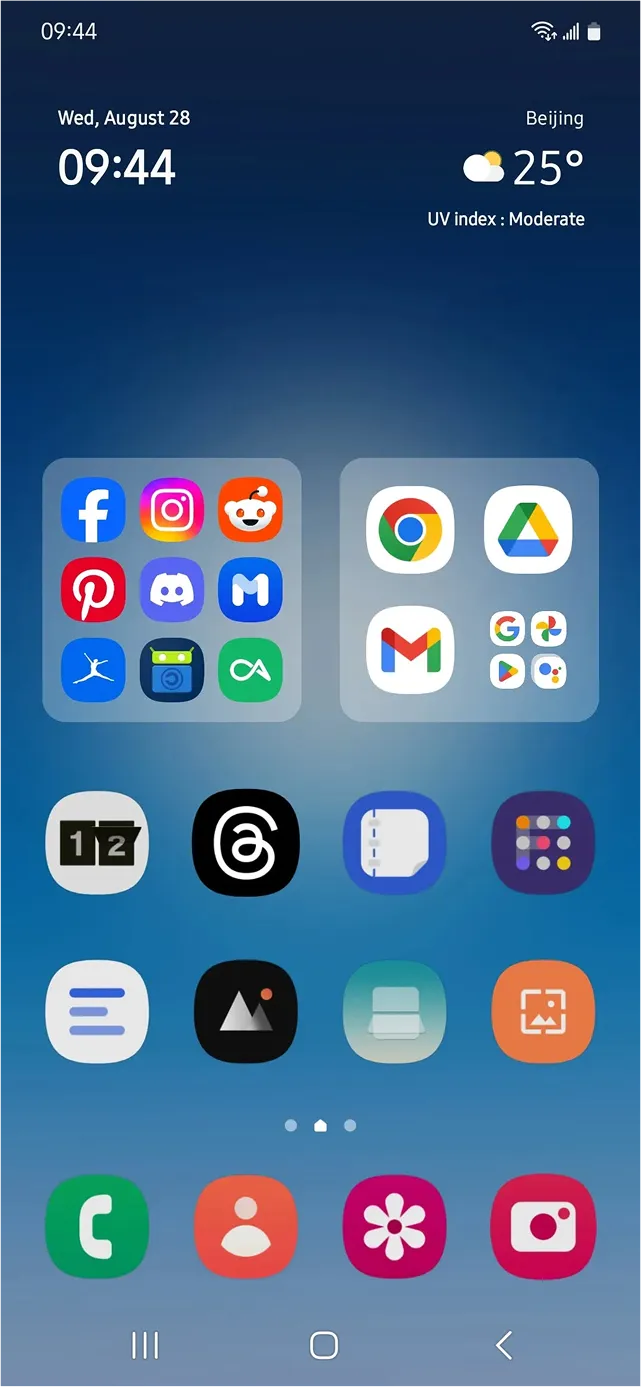
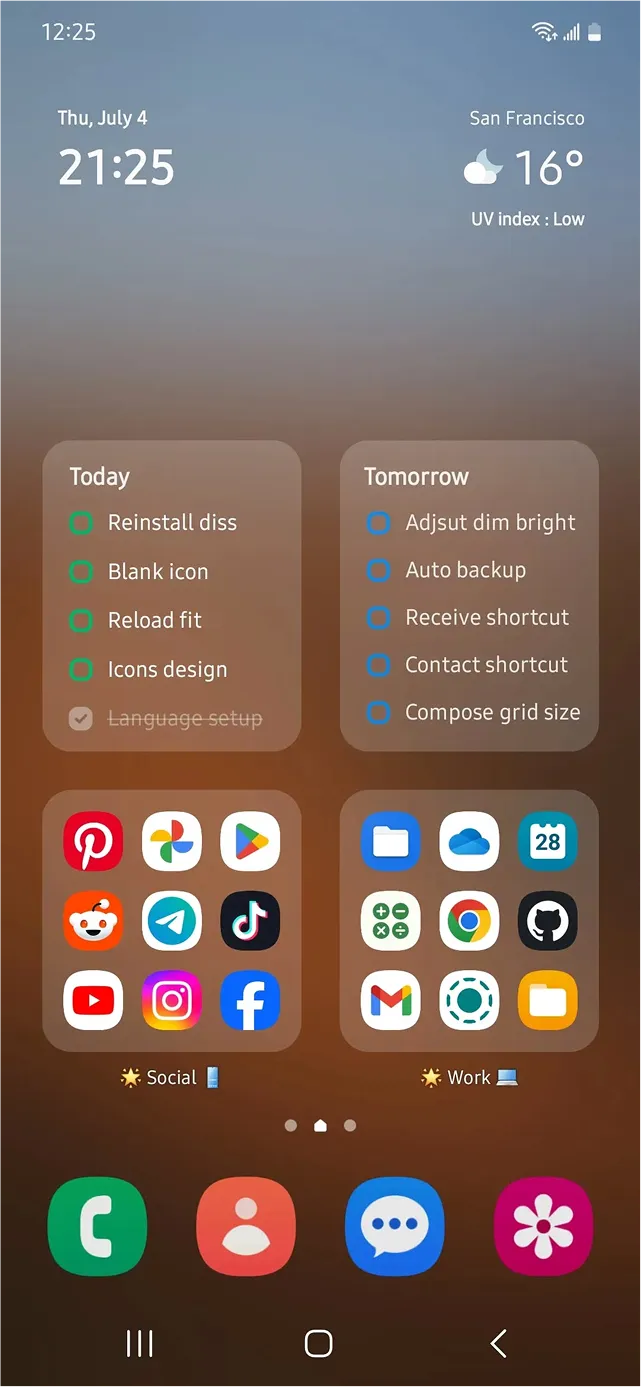

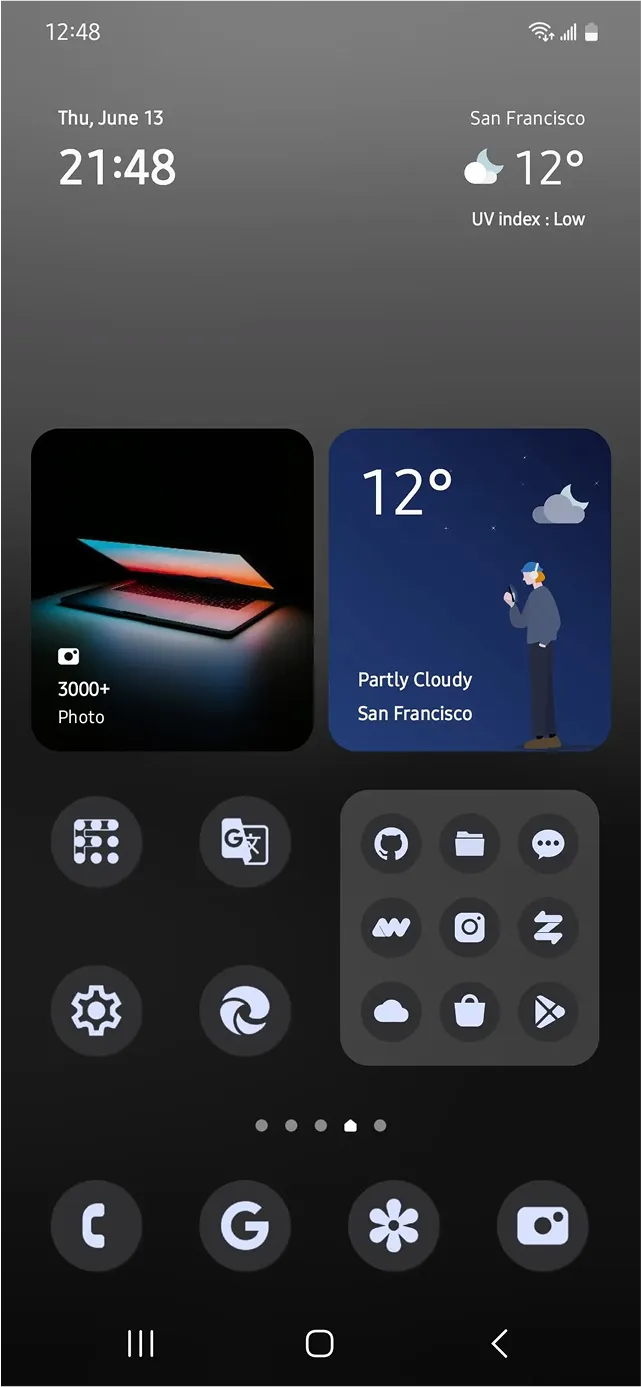

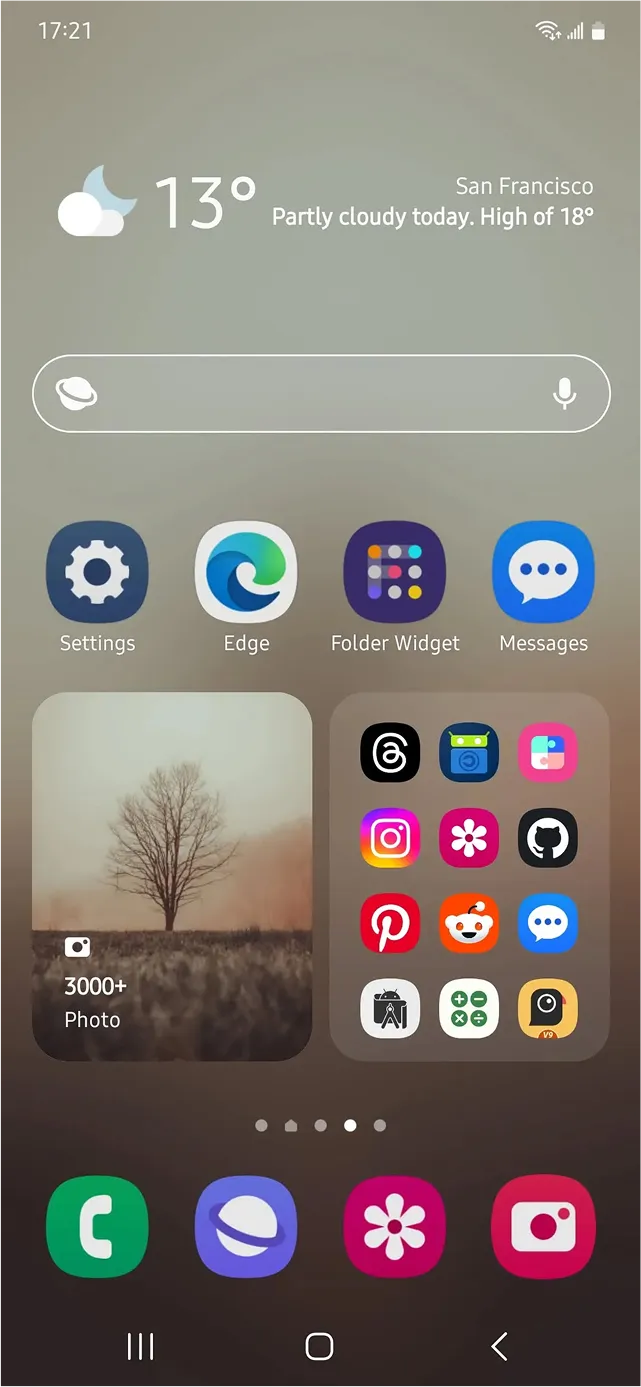
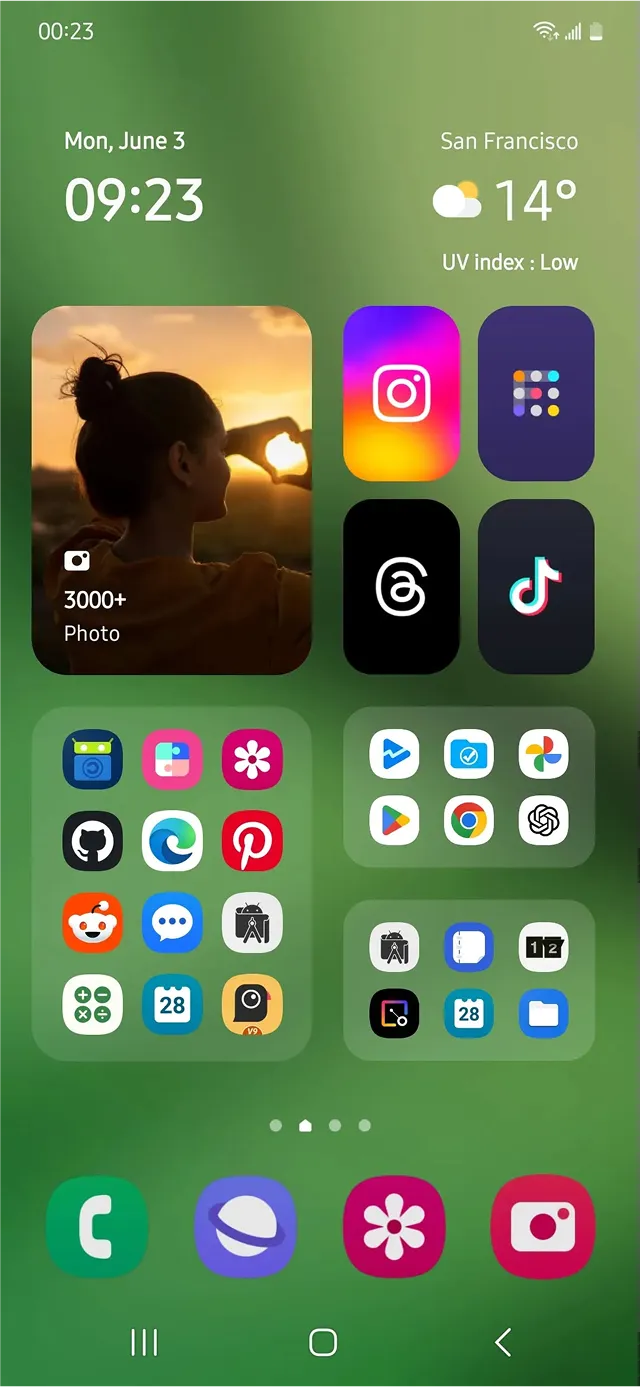
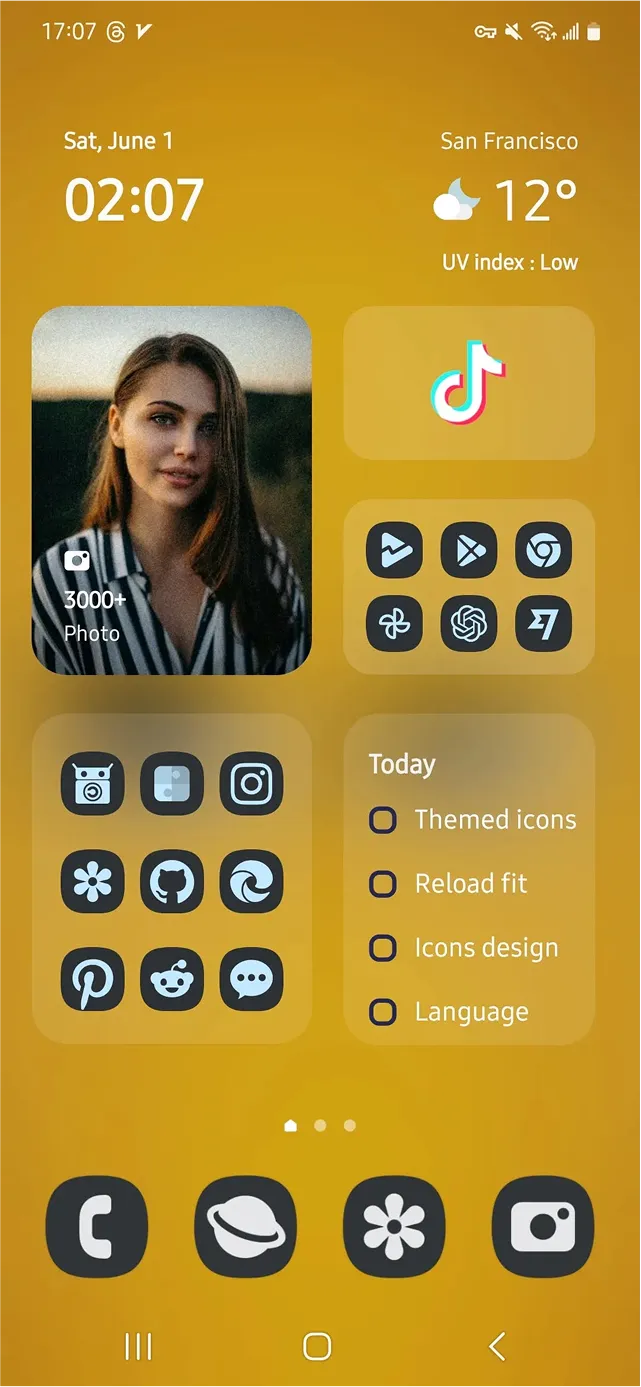

Folder and Icon