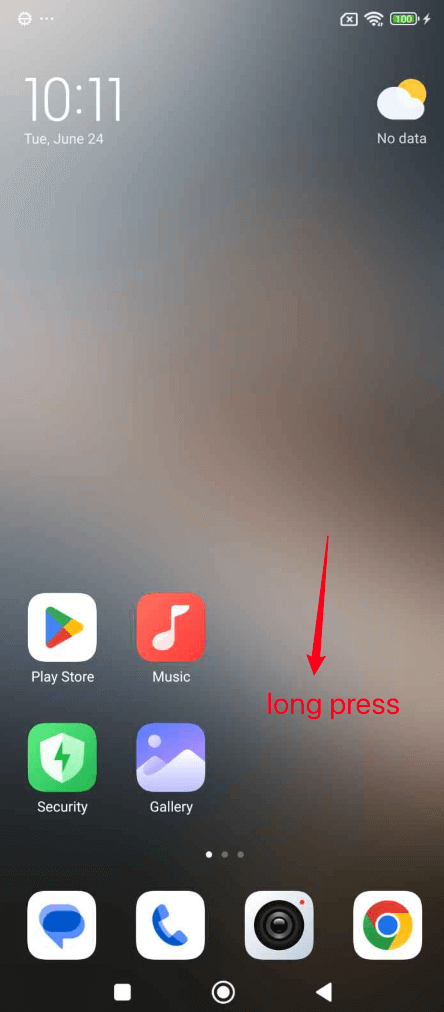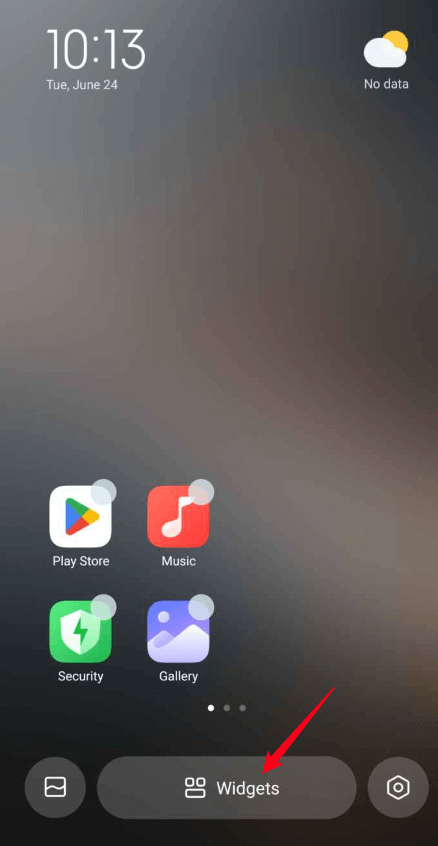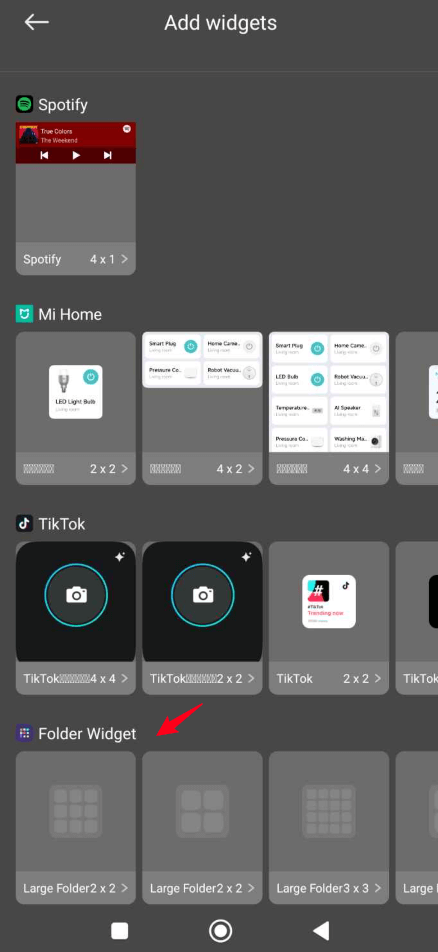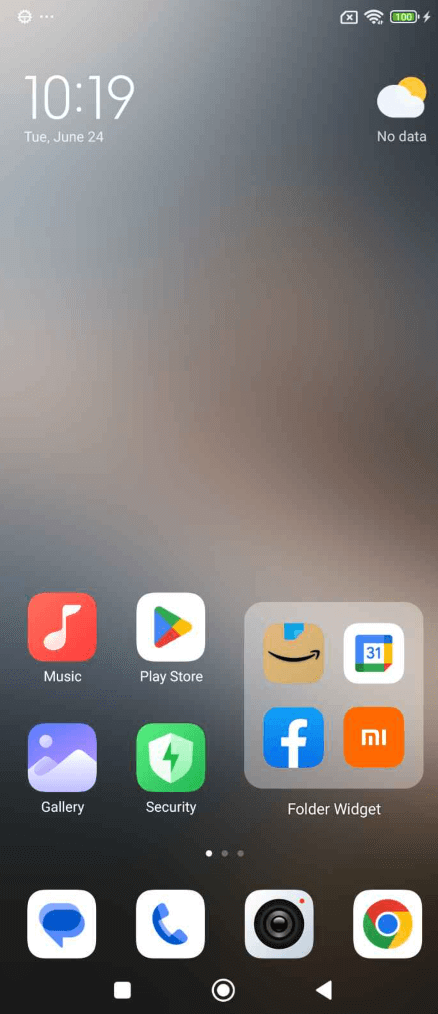Xiaomi/POCO/Redmi Add FolderWidget tutorial
Less than 1 minute
Xiaomi/POCO/Redmi Add FolderWidget tutorial
- Long press (or two-finger) pinch the blank area of your home launcher.
- Tab the button “Widgets”.
- Tap “All Apps”, scroll to bottom tap “Android Widgets”
- Find "Folder Widget" and drag it to your launcher